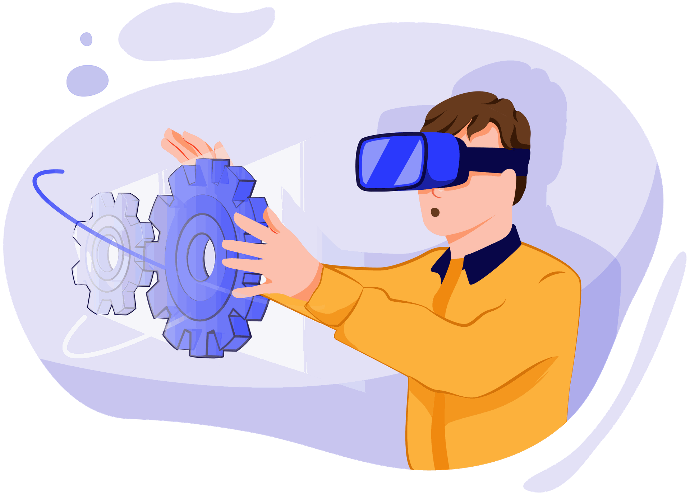
Passerelle Guide
Passerelle Guide is the perfect solution for those looking to create step-by-step instruction manuals with rich media & 3D data integration at a low cost of ownership. The digital work instruction solution help operators perform daily tasks and complex processes by providing visual guidance.
Passerelle Guide offers a user-friendly interface and easy-to-use features that require minimal training.
Passerelle Guide offers a multi-device support. Whether you're using a desktop computer, a tablet, a mobile phone, or an XR-device, Passerelle Guide is designed to provide a seamless experience across all platforms. This means that you can access your instruction manuals from anywhere, at any time, and on any device.
Maximize your operator's productivity with Passerelle Guide.
Unlock interactive work instructions to boost your operator's capabilities.
Multi-device support

Augmented Reality
With AR, workers can access relevant data, instructions, and annotations without having to look away from their work.
This can be particularly helpful in industries such as manufacturing, where workers need to keep their hands free while accessing information.

Virtual Reality
VR-devices, such as headsets, can be used for training purposes, allowing workers to practice tasks in a simulated environment.
This can provide a safe and controlled way to learn new skills or practice complex tasks.

Screens
A high-resolution screen can provide greater clarity and detail, which is particularly important for tasks that require precise visual information.
With the widespread use of mobile phones and tablets, they have become a versatile tool that can be used for work-related tasks in various industries.
3D work instructions increase efficiency & reduce errors
With 3D work instructions, operators and technicians can view the instruction from multiple angles and perspectives, allowing them to understand the steps and processes more clearly. They can zoom in on specific components and view them in greater detail, which reduces errors and can help identify potential issues before they arise.
By using rich CAD data, you can ensure that the instructions are based on accurate and up-to-date information. This reduces the risk of errors or discrepancies in the assembly process, leading to a higher quality end product.
In addition, the annotations and information provided by engineers can be directly incorporated into the work instructions, providing additional context and insights. This can help operators and technicians understand why certain steps are necessary, and how they fit into the larger picture.
Passerelle Guide's CAD-mapping capabilities provide a more efficient and effective way to create instructions and to guide operators and technicians through the assembly process. It provides greater accuracy, detail, and context, leading to a higher quality end product and a more streamlined assembly proces.

Reduce time creating manuals
Low volume - high variability products
Creating manuals can be challenging and expensive. Passerelle Guide simplifies the process and allows for easy and cost-effective manual creation, even for complex products.
One of the key features of Passerelle Guide is its clever functionality that allows you to create step-by-step instructions by disassembling parts out of the 3D assembly with the press of a button. This results quickly into instructions with automatically animated parts, without the need for extensive manual editing.
Another key feature of Passerelle Guide is its ability to match part and step information of already built instructions on variants and reuse that into new instructions. This means that you can easily create new instruction manuals for product variants by reusing existing information and building upon it.
Personalized work instructions
Tailored to the level of experience
Wether you're working with a team of highly skilled technicians or training new employees, Passerelle Guide makes it easy to create personalized work instructions that can help you get the most out of your team. So if you're looking for a tool that can help you provide your operators with the guidance they need to succeed, look no further than Passerelle Guide.

Capture input & create analytics
Passerelle Guide not only helps you create high-quality instruction manuals, but it also offers the ability to keep track of input data and create analytics to improve your training processes. With our software, you can easily capture data on the actions and decisions of your operators and technicians during the instruction process. This data can then be used to create insightful analytics, such as identifying areas where operators are struggling or excelling, allowing you to optimize your training program and improve overall performance.
In addition to input data, Passerelle Guide also provides the option to capture video sessions of the instruction process. This feature is especially useful for quality insurance purposes, as it allows you to review sessions and ensure that all steps were performed correctly. By keeping video captures, you can also identify areas where additional training or improvements may be needed, improving the quality of your training and reducing the risk of errors in the future.

Take your assembly process to the next level with Passerelle Guide. Start creating efficient and effective work instructions based on CAD data.
Join us and see the difference it can make for your assembly or servicing process.